Login Redirect Pro offers several options to redirect users when they log in and log out: to a custom URL, to the previous page or to WP Admin. This covers all login and logout scenarios.
Redirect specific users #
You can redirect specific users by selecting them in the dropdown. Simply select all the users that will be concerned by this specific rule.
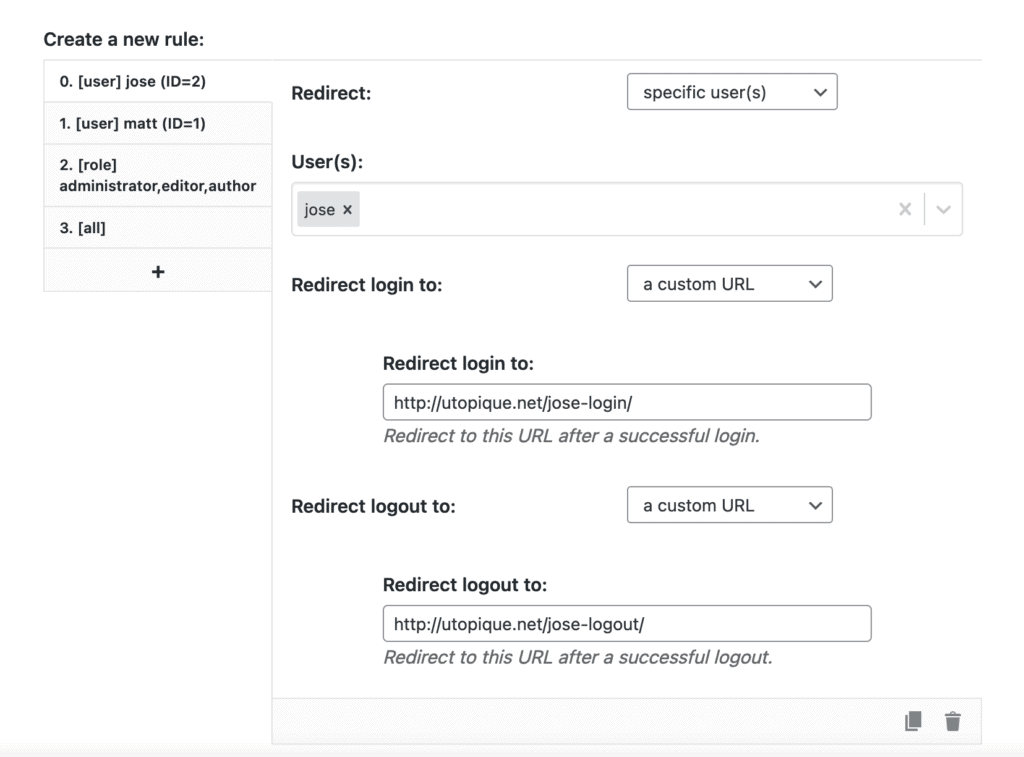
Redirect specific user roles #
You can redirect specific user roles: all users who belong to these roles will be affected by the redirect.
This option allows you to accurately redirect your users depending on their user role on your site. Editors can be redirected on a dedicated page for instance. All user roles can have their own redirection, or you can group roles so they are redirected to the same URL.
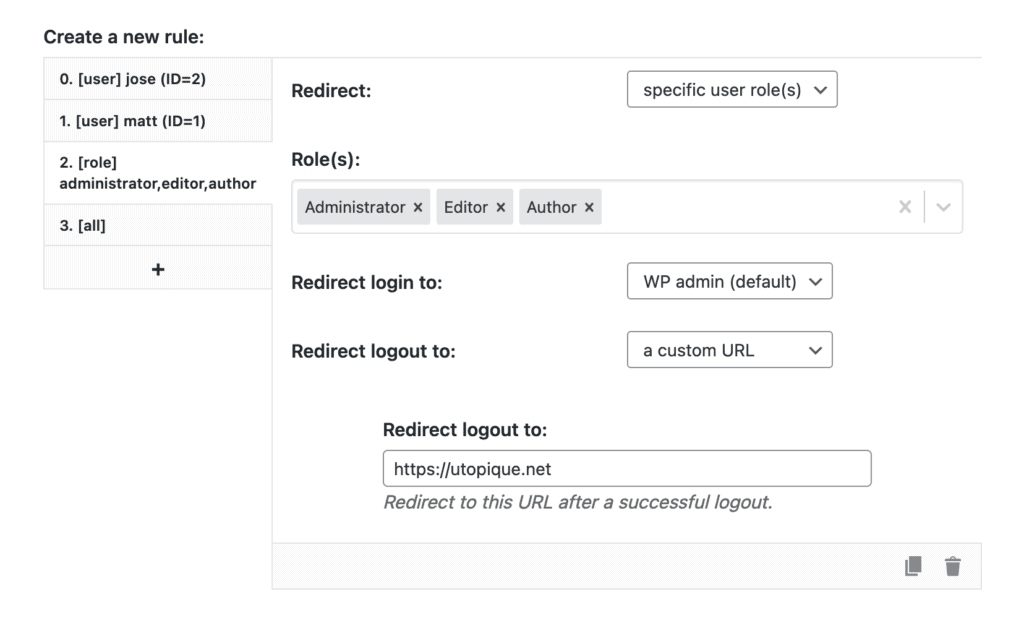
Redirect all users #
While specific rules target specific users or user roles, you must define a redirect for all users. This is a general, catch-all redirect rule that will apply to the rest of the world.
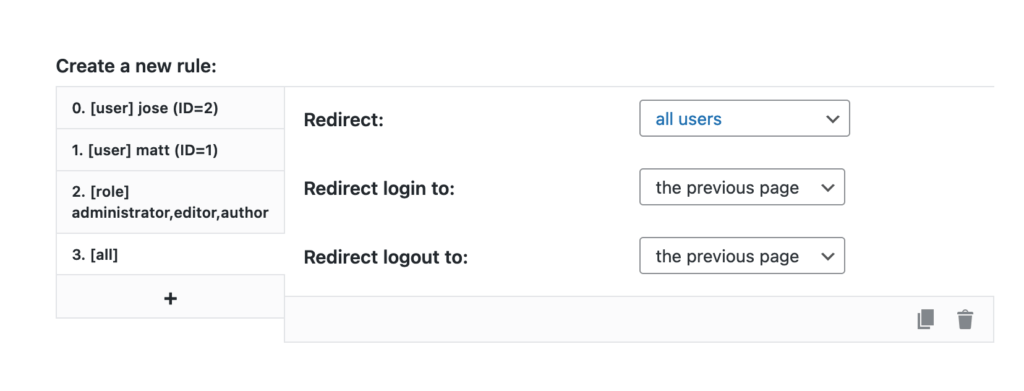
Redirects options #
Redirect to the previous page #
You can redirect users to the previous page that they were browsing before logging into your site. It is a good experience, especially for users who do not have any administrative rights: they might log in to comment for instance so it makes sense to redirect them to the article/page they were on.
Redirect to a custom page #
This option redirects users to the custom URL you define in the URL field.
Redirect to wp-admin #
This option redirects users to wp-admin. This makes most sense for users who have administrative rights.



